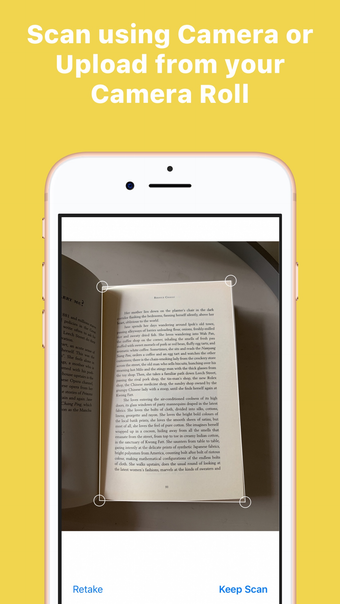Snapshelf 文本阅读应用:扫描、翻译和朗读文本
Snapshelf Text Reader App is a powerful tool that allows users to scan books and documents and convert them into editable text. Developed by Ting Tze Chuen, this app is available for iPhone users. With Snapshelf, you can easily scan and save an unlimited number of snippets, import images from your camera or photos, and even import PDF files.
One of the standout features of Snapshelf is its translation capability. You can translate the scanned text into more than 60 different languages, making it a great tool for language learners or those who need to quickly understand foreign texts. Additionally, Snapshelf offers a Text to Speech feature, allowing you to listen to all your snippets like an audiobook.
The app also offers convenient organizational features, allowing you to create playlists and listen to your snippets in a curated order. Sharing your snippets with friends is also made easy with Snapshelf.
It's worth noting that Snapshelf currently only supports scanning in English, but the developer plans to add support for more languages in the future. The app runs on both iPhone and iPad devices, providing flexibility for users.
For users looking for more advanced features, Snapshelf offers a Pro subscription. With the Pro version, you can sync your snippets across all your devices using iCloud and Apple's CloudKit technology. The Pro version also includes unlimited translations, unlimited Text to Speech audio playback, and unlimited playback using the Playlists feature.
Overall, Snapshelf Text Reader App is a versatile and user-friendly tool for scanning, translating, and listening to texts. Whether you need to extract information from books, documents, or any printed text, Snapshelf provides a convenient solution.
Please note that for any feedback or inquiries about the app, you can contact the developer at